Hi everyone! As a perpetually disorganized DWRP player who's only recently started playing multiple characters again, my inbox became a mess. So after way too many years I finally looked toward the existing tutorials on how to apply per-character labels to your reply notifications.
The usual method is changing each journal's email address to [email]+[charname][at]gmail.com and sorting the notifications that way, but that method can't be applied retroactively because your old notifs weren't sent to that altered email address. But there's another method that can sort out all notifs generated by a journal, even past ones!
This tutorial is based on desktop gmail used in the Firefox browser.
Step 1: find each journal's secret number
To do this, open a notif that was sent to that journal, then click the reply button on the Gmail interface like you were going to reply through email. DW includes code in each notif that lets you submit a reply from your email interface, and that code contains a secret number linked to your account. Copy the first seven digits (that should be all you need)

Step 2: build the filter!
From here, in Gmail's settings go to 'see all settings'->'filters and blocked addresses', scroll down and click 'create new filter'. On the first screen, fill it in like this. dw_null[at]dreamwidth.org goes in the 'From' field, and the 'Has the words' field has your secret number! That's it.

Step 3: create the label!
Search your inbox with that criteria and all notifs generated by that character journal should pop up. Create the filter with that search, and check the box 'Apply the label'. On the menu that pops up click 'new label' and make a new label with your character's name! (Or just select an existing label if you've already used the altered email address method and just want to label older emails).
Make sure to also check 'Also apply filter to matching messages' if you want the label to be applied retroactively to your past notifs! Submit and you're done.
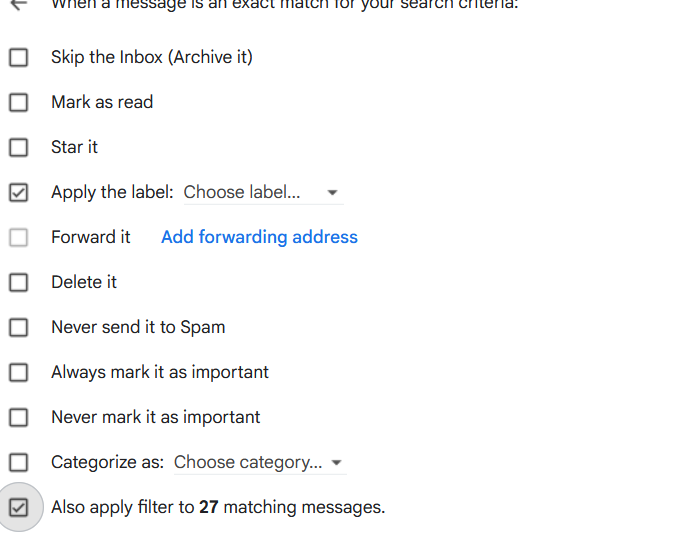
Step 4: end result!
![Image of my inbox with character labels applied to each notif. They're of the format [character name][Reply to your comment...]](https://kharamagic.dreamwidth.org/file/1078.png)
---
Passing this on in the hopes that I can help more perpetually disorganized people like myself.
The usual method is changing each journal's email address to [email]+[charname][at]gmail.com and sorting the notifications that way, but that method can't be applied retroactively because your old notifs weren't sent to that altered email address. But there's another method that can sort out all notifs generated by a journal, even past ones!
This tutorial is based on desktop gmail used in the Firefox browser.
Step 1: find each journal's secret number
To do this, open a notif that was sent to that journal, then click the reply button on the Gmail interface like you were going to reply through email. DW includes code in each notif that lets you submit a reply from your email interface, and that code contains a secret number linked to your account. Copy the first seven digits (that should be all you need)

Step 2: build the filter!
From here, in Gmail's settings go to 'see all settings'->'filters and blocked addresses', scroll down and click 'create new filter'. On the first screen, fill it in like this. dw_null[at]dreamwidth.org goes in the 'From' field, and the 'Has the words' field has your secret number! That's it.

Step 3: create the label!
Search your inbox with that criteria and all notifs generated by that character journal should pop up. Create the filter with that search, and check the box 'Apply the label'. On the menu that pops up click 'new label' and make a new label with your character's name! (Or just select an existing label if you've already used the altered email address method and just want to label older emails).
Make sure to also check 'Also apply filter to matching messages' if you want the label to be applied retroactively to your past notifs! Submit and you're done.
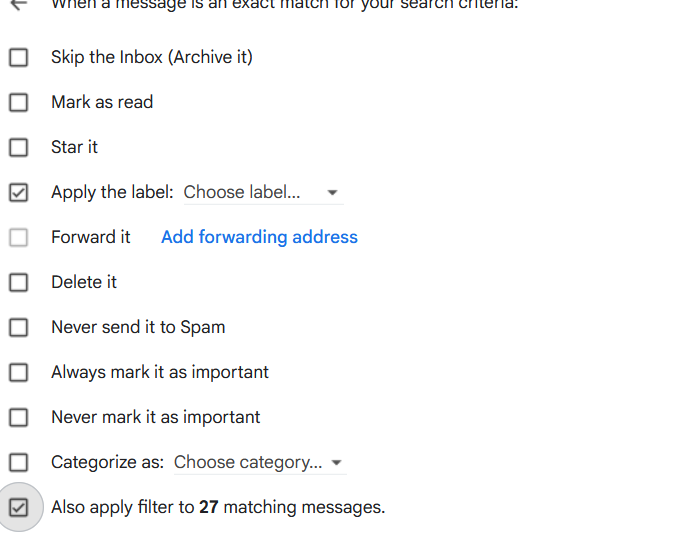
Step 4: end result!
![Image of my inbox with character labels applied to each notif. They're of the format [character name][Reply to your comment...]](https://kharamagic.dreamwidth.org/file/1078.png)
---
Passing this on in the hopes that I can help more perpetually disorganized people like myself.